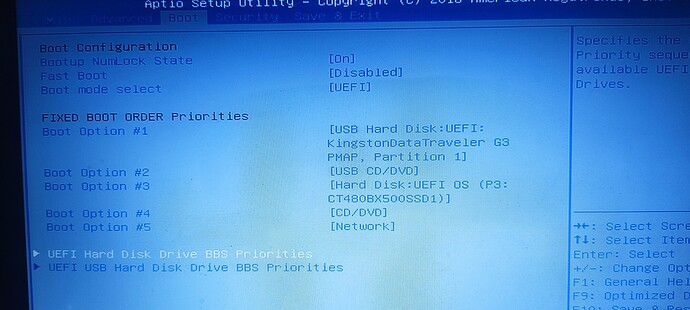Hey everyone!
I’m not posting this in the newbie corner because it apparently doesn’t exist anymore and I want to understand truly what I’m doing, so here is the thing:
After a bios update, I had to made a new clean install, and now, when it starts, it only shows “grub rescue”. I found out that this was because on GPT disks, there must be a “bios boot” partition at the start of the disk, if I want to use grub.
This is actually not the case (I was using Manjaro on a similar partition organization, also with rEFInd), and I thought grub was maybe easier to install, but I don’t want to change again my partition organization (and I also prefer rEFInd grafically.)
So, I have a partition “boot” with grub improperly installed, an “EFI” partition where should go rEFInd (I guess?) and several data and windows installation’s partitions.
So what should be the process to install rEFInd in the cleanest way?
Thank you very much in advance for you help!