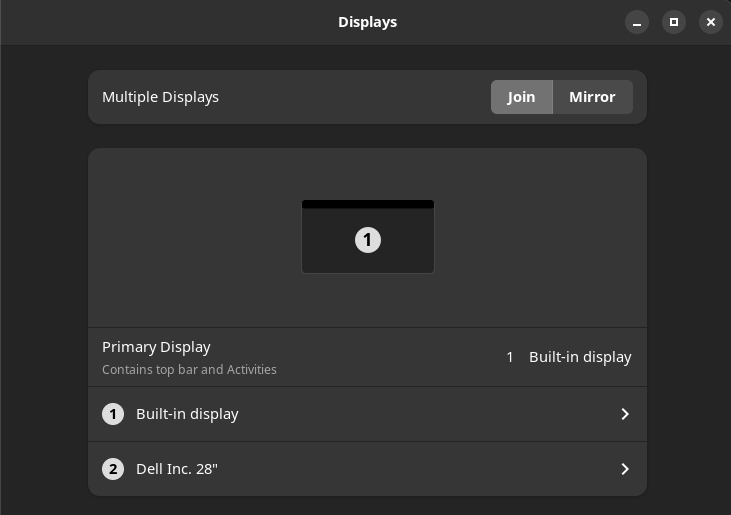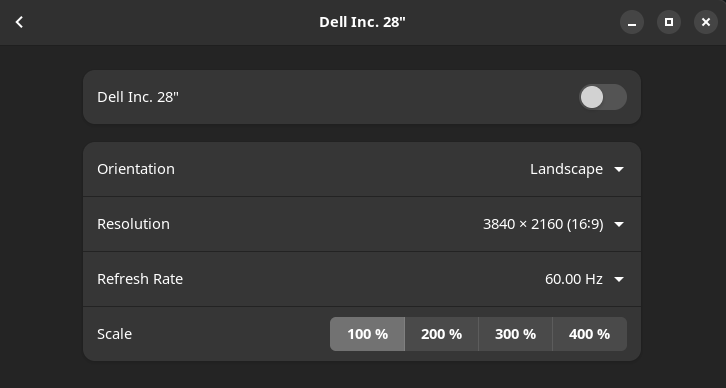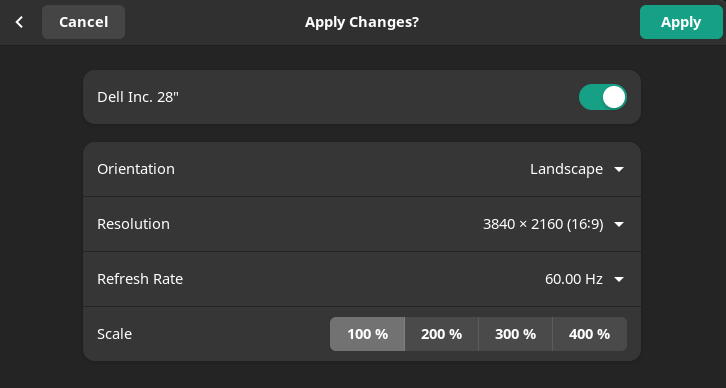Hello,
I just switched over from Manjaro KDE Plasma to GNOME and things are running pretty smoothly. I could never figure out how to get the hdmi port working on kde, but in gnome I figured I’d give it a shot.
Out of the box, everything seems to be working fine, it just won’t let me turn it on!!!
I’m on a laptop with integrated AMD and separate NVIDIA GPUs.
Of note here is that it works perfectly fine over USB-C! If I use a HDMI to USB-C cable, I have no problems. Only with HDMI to HDMI. Which is why I suspect NVIDIA is the problem here. I would just do this, but I’ve only got 1 USB-C port. It also only supports 30Hz refresh then (might just be the cable).
xrandr output looks good:
❯ xrandr -q
Screen 0: minimum 320 x 200, current 5760 x 2160, maximum 16384 x 16384
eDP connected primary 1920x1080+0+0 (normal left inverted right x axis y axis) 355mm x 200mm
1920x1080 60.04*+ 40.01
1680x1050 60.04
1280x1024 60.04
1440x900 60.04
1280x800 60.04
1280x720 60.04
1024x768 60.04
800x600 60.04
640x480 60.04
DisplayPort-0 disconnected (normal left inverted right x axis y axis)
HDMI-1-0 connected (normal left inverted right x axis y axis)
3840x2160 60.00 + 59.94 50.00 30.00 29.97 25.00 23.98
2560x1440 59.95
2048x1280 60.00
1920x2160 59.99
1920x1080 60.00 59.94 50.00 23.98
1600x1200 60.00
1280x1024 75.02 60.02
1280x800 59.81
1280x720 59.94 50.00
1152x864 75.00
1024x768 75.03 60.00
800x600 75.00 60.32
720x576 50.00
720x480 59.94
640x480 75.00 59.94 59.93
But in settings it just won’t turn on. It is there, just unable to be turned on! When I hit apply, nothing happens. It just remains toggled off!!!
Any help would be appreciated!
6x12
6 September 2023 06:55
2
Setting up a dual graphics Intel NUC I noticed that the HDMI ports were hard wired to the Nvidia card. The internal graphics, while supporting dual monitors, were only supplying a signal via the USB bus, so when using a ‘card-on-demand’ mode this may not work correctly.
To check this out try to force the use of the Nvidia card, either via Bios or prime/optimus-manager, then reboot.
Also make sure the cable is working, they are notorious. If you dual-boot, is it working in Win?
To get better help please provide an output of inxi -Fazy
I do dual boot (on two separate internal sdds so they don’t fight), it does work in WIndows.
For some reason, it errors when I try to install gdm-prime, so optimus manager is a no-go. (I wish it would work, it would make life easier):
gdm/meson.build:43:11: ERROR: Dependency lookup for udev with method 'pkgconfig' failed: Pkg-config binary for machine 1 not found. Giving up.
Also:
❯ inxi -Fazy
System:
Kernel: 6.4.12-1-MANJARO arch: x86_64 bits: 64 compiler: gcc v: 13.2.1
clocksource: tsc available: hpet,acpi_pm
parameters: BOOT_IMAGE=/boot/vmlinuz-6.4-x86_64
root=UUID=3a70d492-a5b4-4aac-9b03-a3d2769461b3 rw quiet splash apparmor=1
security=apparmor resume=UUID=83908a02-16dd-435c-b4db-17a260c88deb
udev.log_priority=3
Desktop: GNOME v: 44.4 tk: GTK v: 3.24.38 wm: gnome-shell dm: GDM v: 44.1
Distro: Manjaro Linux base: Arch Linux
Machine:
Type: Laptop System: HP product: Victus by HP Laptop 16-e0xxx v: N/A
serial: <superuser required> Chassis: type: 10 serial: <superuser required>
Mobo: HP model: 88EC v: 80.73 serial: <superuser required> UEFI: AMI
v: F.18 date: 07/25/2023
Battery:
ID-1: BAT0 charge: 45.0 Wh (80.4%) condition: 56.0/56.0 Wh (100.0%)
volts: 17.1 min: 15.4 model: HP Primary type: Li-ion serial: <filter>
status: charging cycles: 75
CPU:
Info: model: AMD Ryzen 5 5600H with Radeon Graphics bits: 64 type: MT MCP
arch: Zen 3 gen: 4 level: v3 note: check built: 2021-22
process: TSMC n7 (7nm) family: 0x19 (25) model-id: 0x50 (80) stepping: 0
microcode: 0xA50000D
Topology: cpus: 1x cores: 6 tpc: 2 threads: 12 smt: enabled cache:
L1: 384 KiB desc: d-6x32 KiB; i-6x32 KiB L2: 3 MiB desc: 6x512 KiB L3: 16 MiB
desc: 1x16 MiB
Speed (MHz): avg: 1726 high: 3300 min/max: 1200/4280 boost: enabled
scaling: driver: acpi-cpufreq governor: schedutil cores: 1: 1268 2: 1197
3: 1197 4: 3300 5: 1200 6: 3300 7: 1200 8: 3042 9: 1200 10: 1200 11: 1413
12: 1200 bogomips: 79082
Flags: avx avx2 ht lm nx pae sse sse2 sse3 sse4_1 sse4_2 sse4a ssse3 svm
Vulnerabilities:
Type: gather_data_sampling status: Not affected
Type: itlb_multihit status: Not affected
Type: l1tf status: Not affected
Type: mds status: Not affected
Type: meltdown status: Not affected
Type: mmio_stale_data status: Not affected
Type: retbleed status: Not affected
Type: spec_rstack_overflow mitigation: safe RET, no microcode
Type: spec_store_bypass mitigation: Speculative Store Bypass disabled via
prctl
Type: spectre_v1 mitigation: usercopy/swapgs barriers and __user pointer
sanitization
Type: spectre_v2 mitigation: Retpolines, IBPB: conditional, IBRS_FW,
STIBP: always-on, RSB filling, PBRSB-eIBRS: Not affected
Type: srbds status: Not affected
Type: tsx_async_abort status: Not affected
Graphics:
Device-1: NVIDIA GA107M [GeForce RTX 3050 Mobile] vendor: Hewlett-Packard
driver: nvidia v: 535.104.05 alternate: nouveau,nvidia_drm non-free: 535.xx+
status: current (as of 2023-08) arch: Ampere code: GAxxx
process: TSMC n7 (7nm) built: 2020-22 pcie: gen: 1 speed: 2.5 GT/s lanes: 8
link-max: gen: 4 speed: 16 GT/s lanes: 16 bus-ID: 01:00.0
chip-ID: 10de:25a2 class-ID: 0300
Device-2: AMD Cezanne [Radeon Vega Series / Radeon Mobile Series]
vendor: Hewlett-Packard driver: amdgpu v: kernel arch: GCN-5 code: Vega
process: GF 14nm built: 2017-20 pcie: gen: 3 speed: 8 GT/s lanes: 16
link-max: gen: 4 speed: 16 GT/s ports: active: eDP-1 empty: DP-1
bus-ID: 07:00.0 chip-ID: 1002:1638 class-ID: 0300 temp: 36.0 C
Device-3: Quanta HP Wide Vision HD Camera driver: uvcvideo type: USB
rev: 2.0 speed: 480 Mb/s lanes: 1 mode: 2.0 bus-ID: 1-3:2 chip-ID: 0408:5425
class-ID: fe01 serial: <filter>
Display: x11 server: X.org v: 1.21.1.8 with: Xwayland v: 23.2.0
compositor: gnome-shell driver: X: loaded: amdgpu,nvidia
unloaded: modesetting,nouveau,radeon alternate: fbdev,nv,vesa dri: radeonsi
gpu: amdgpu display-ID: :1 screens: 1
Screen-1: 0 s-res: 5760x2160 s-size: <missing: xdpyinfo>
Monitor-1: HDMI-1-0 size-res: N/A modes: N/A
Monitor-2: eDP pos: primary res: 1920x1080 hz: 60 dpi: 137
size: 355x200mm (13.98x7.87") diag: 407mm (16.04") modes: N/A
API: OpenGL v: 4.6 Mesa 23.1.6-2 renderer: AMD Radeon Graphics (renoir
LLVM 15.0.7 DRM 3.52 6.4.12-1-MANJARO) direct-render: Yes
Audio:
Device-1: NVIDIA vendor: Hewlett-Packard driver: snd_hda_intel v: kernel
pcie: gen: 1 speed: 2.5 GT/s lanes: 8 link-max: gen: 4 speed: 16 GT/s
lanes: 16 bus-ID: 01:00.1 chip-ID: 10de:2291 class-ID: 0403
Device-2: AMD Renoir Radeon High Definition Audio vendor: Hewlett-Packard
driver: snd_hda_intel v: kernel pcie: gen: 3 speed: 8 GT/s lanes: 16
link-max: gen: 4 speed: 16 GT/s bus-ID: 07:00.1 chip-ID: 1002:1637
class-ID: 0403
Device-3: AMD ACP/ACP3X/ACP6x Audio Coprocessor vendor: Hewlett-Packard
driver: snd_rn_pci_acp3x v: kernel alternate: snd_pci_acp3x, snd_pci_acp5x,
snd_pci_acp6x, snd_acp_pci, snd_rpl_pci_acp6x, snd_pci_ps,
snd_sof_amd_renoir, snd_sof_amd_rembrandt pcie: gen: 3 speed: 8 GT/s
lanes: 16 link-max: gen: 4 speed: 16 GT/s bus-ID: 07:00.5
chip-ID: 1022:15e2 class-ID: 0480
Device-4: AMD Family 17h/19h HD Audio vendor: Hewlett-Packard
driver: snd_hda_intel v: kernel pcie: gen: 3 speed: 8 GT/s lanes: 16
link-max: gen: 4 speed: 16 GT/s bus-ID: 07:00.6 chip-ID: 1022:15e3
class-ID: 0403
API: ALSA v: k6.4.12-1-MANJARO status: kernel-api with: aoss
type: oss-emulator tools: alsactl,alsamixer,amixer
Server-1: JACK v: 1.9.22 status: off tools: N/A
Server-2: PipeWire v: 0.3.78 status: off tools: pw-cli
Server-3: PulseAudio v: 16.1 status: active with: pulseaudio-alsa
type: plugin tools: pacat,pactl
Network:
Device-1: Realtek RTL8111/8168/8411 PCI Express Gigabit Ethernet
vendor: Hewlett-Packard driver: r8169 v: kernel pcie: gen: 1 speed: 2.5 GT/s
lanes: 1 port: e000 bus-ID: 02:00.0 chip-ID: 10ec:8168 class-ID: 0200
IF: eno1 state: down mac: <filter>
Device-2: Realtek RTL8852AE 802.11ax PCIe Wireless Network Adapter
vendor: Hewlett-Packard driver: rtw89_8852ae v: kernel pcie: gen: 1
speed: 2.5 GT/s lanes: 1 port: d000 bus-ID: 03:00.0 chip-ID: 10ec:8852
class-ID: 0280
IF: wlo1 state: up mac: <filter>
Bluetooth:
Device-1: Realtek Bluetooth Radio driver: btusb v: 0.8 type: USB rev: 1.0
speed: 12 Mb/s lanes: 1 mode: 1.1 bus-ID: 1-4:3 chip-ID: 0bda:2852
class-ID: e001 serial: <filter>
Report: rfkill ID: hci0 rfk-id: 0 state: down bt-service: enabled,running
rfk-block: hardware: no software: yes address: see --recommends
Drives:
Local Storage: total: 715.41 GiB used: 72.97 GiB (10.2%)
SMART Message: Required tool smartctl not installed. Check --recommends
ID-1: /dev/nvme0n1 maj-min: 259:4 vendor: SK Hynix
model: PC711 HFS512GDE9X073N size: 476.94 GiB block-size: physical: 512 B
logical: 512 B speed: 31.6 Gb/s lanes: 4 tech: SSD serial: <filter>
fw-rev: HPS0 temp: 29.9 C scheme: GPT
ID-2: /dev/nvme1n1 maj-min: 259:0 vendor: Samsung model: MZVLB256HAHQ-000H1
size: 238.47 GiB block-size: physical: 512 B logical: 512 B speed: 31.6 Gb/s
lanes: 4 tech: SSD serial: <filter> fw-rev: EXD70H1Q temp: 29.9 C
scheme: GPT
Partition:
ID-1: / raw-size: 204.41 GiB size: 200.14 GiB (97.91%)
used: 72.95 GiB (36.5%) fs: ext4 dev: /dev/nvme1n1p2 maj-min: 259:2
ID-2: /boot/efi raw-size: 300 MiB size: 299.4 MiB (99.80%)
used: 19.2 MiB (6.4%) fs: vfat dev: /dev/nvme1n1p1 maj-min: 259:1
Swap:
Kernel: swappiness: 60 (default) cache-pressure: 100 (default) zswap: yes
compressor: zstd max-pool: 20%
ID-1: swap-1 type: partition size: 33.76 GiB used: 0 KiB (0.0%)
priority: -2 dev: /dev/nvme1n1p3 maj-min: 259:3
Sensors:
System Temperatures: cpu: 47.8 C mobo: N/A gpu: amdgpu temp: 37.0 C
Fan Speeds (rpm): fan-1: 0 fan-2: 0
Info:
Processes: 338 Uptime: 2m wakeups: 2 Memory: total: 32 GiB note: est.
available: 30.69 GiB used: 2.93 GiB (9.6%) Init: systemd v: 253
default: graphical tool: systemctl Compilers: gcc: 13.2.1 clang: 15.0.7
Packages: 1348 pm: pacman pkgs: 1331 libs: 342 tools: gnome-software,pamac
pm: flatpak pkgs: 17 Shell: Zsh v: 5.9 running-in: gnome-terminal
inxi: 3.3.29
6x12
6 September 2023 16:44
4
Check if you have pkgconfig installed, if not install it and try again. (When running meson .. "ERROR: Pkg-config binary for machine MachineChoice.HOST not found. Giving up. " · Issue #534 · libfuse/libfuse · GitHub )
UPDATE: Before installing anything have a look at this first; same laptop, same problem and fixed:
It turned out that the HDMI output was connected to the Nvidia card, but as far as I understood, Manjaro runs in “hybrid graphics” mode by default, and to get the external monitor work I had to turn nvidia-only mode on.
Reddit - Dive into anything .
Thank you so much!! That reddit post is amazing!
Installed envycontrol, switched the mode from hybrid to nvidia, and restarted. On restart, the second display automatically came on working, without needing to tweak any settings.
Damn that is what I call a quick and easy solution. Thanks for the help!
UPDATE: Interestingly enough, when I set it back to hybrid and reboot, it still works. huh.
1 Like
anedgygiraffe:
For some reason…
…you haven’t installed base-devel which is required for using the AUR (Arch User Repository).
Please see: Arch User Repository - Manjaro
I don’t have that installed which I will do, but I have installed other AUR apps, so I don’t think it’s that.
system
10 September 2023 03:05
8
This topic was automatically closed 2 days after the last reply. New replies are no longer allowed.