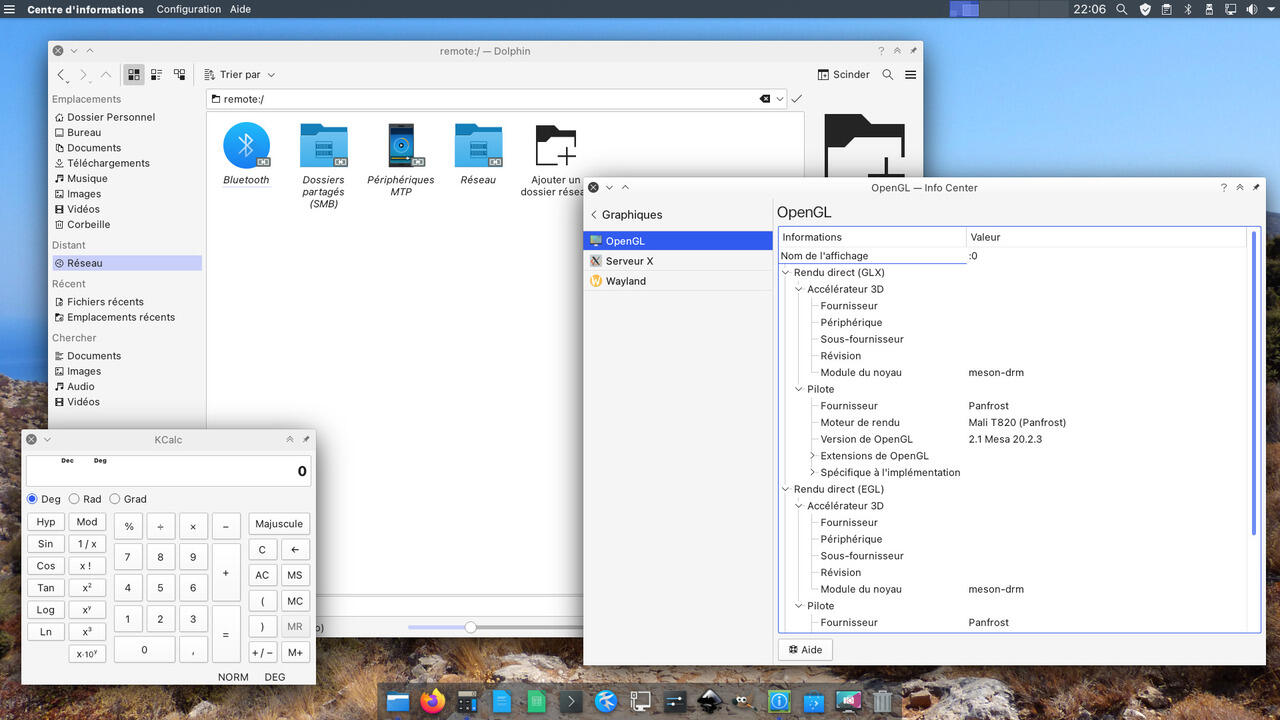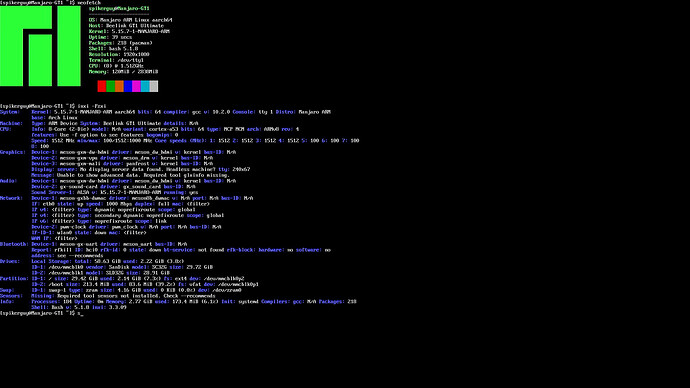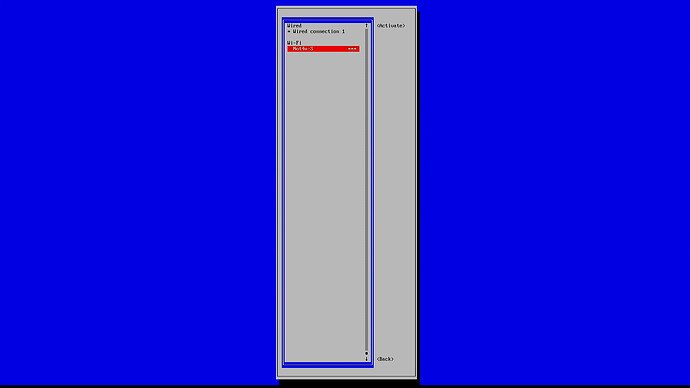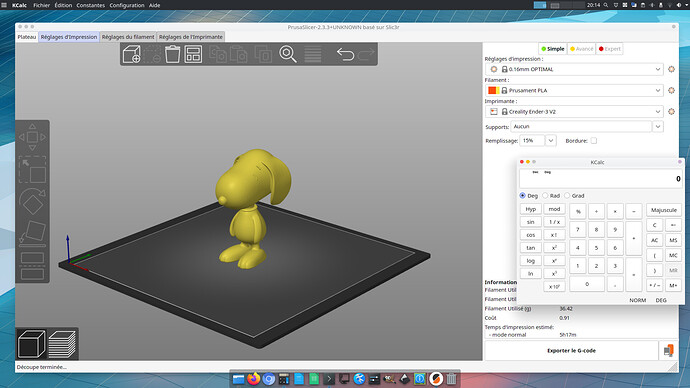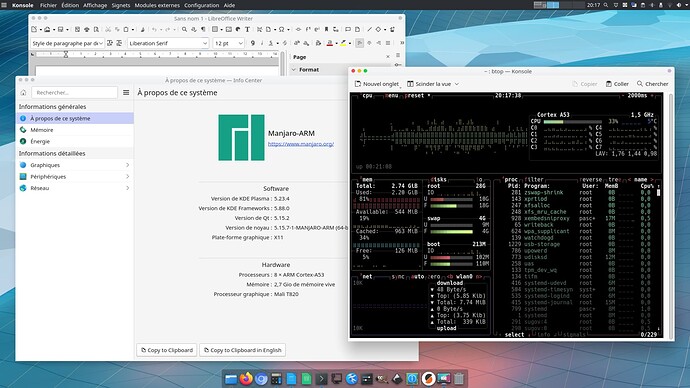xphorm
13 November 2020 10:40
1
Hello!
I have this piece of hardware, and lately Kodi is having many problems with NFS on their native Android system. I would really like to have real Linux on it, I presume I won’t be having such problems… But is this hardware supported:?
CPU AMLogic S912 Cortex-A53 Octa Core
Thanks!
Strit
13 November 2020 10:41
2
@spikerguy would be the one to know. He has been working on Beelink devices recently.
Hello and welcome to the forum.
Is this Beelink GT1 Ultimate itself of some clone?
If it is Beelink GT1 Ultimate then yes you can run Manjaro Linux ok it.
I have released Official alpha image for this device.
Link: Manjaro Arm Linux - Beelink GT1 Ultimate
Try this and report back.
Good luck
Moved the thread to ARM section.
Hello guys,
On my Beelink GT1 Ultimate LPN1, KDE Plasma works great on emmc with panfrost !
> System: Kernel: 5.9.8-2-MANJARO-ARM aarch64 bits: 64 compiler: gcc v: 10.2.0 Console: N/A Distro: Manjaro ARM
> Machine: Type: ARM Device System: Beelink GT1 Ultimate details: N/A
> Battery: Device-1: hidpp_battery_0 model: Logitech Wireless Mouse M315/M235 charge: 100% (should be ignored)
> status: Discharging
> Device-2: hidpp_battery_1 model: Logitech Wireless Keyboard K230 charge: 55% (should be ignored)
> status: Discharging
> CPU: Info: 8-Core (2-Die) model: N/A variant: cortex-a53 bits: 64 type: MCP MCM arch: ARMv8 rev: 4
> features: Use -f option to see features bogomips: 0
> Speed: 1512 MHz min/max: 100/1512:1000 MHz Core speeds (MHz): 1: 1512 2: 1512 3: 1512 4: 1512 5: 1000 6: 1000
> 7: 1000 8: 1000
> Graphics: Device-1: meson-gxm-dw-hdmi driver: meson_dw_hdmi v: N/A bus ID: N/A
> Device-2: meson-gxm-mali driver: panfrost v: kernel bus ID: N/A
> Display: server: X.Org 1.20.10 driver: modesetting s-res: 1920x1080
> OpenGL: renderer: Mali T820 (Panfrost) v: 2.1 Mesa 20.2.3 direct render: Yes
> Audio: Device-1: meson-gxm-dw-hdmi driver: meson_dw_hdmi bus ID: N/A
> Device-2: gx-sound-card driver: gx_sound_card bus ID: N/A
> Sound Server: ALSA v: k5.9.8-2-MANJARO-ARM
> Network: Device-1: meson-gxbb-dwmac driver: meson8b_dwmac v: N/A port: N/A bus ID: N/A
> IF: eth0 state: up speed: 1000 Mbps duplex: full mac: <filter>
> IP v4: <filter> type: dynamic noprefixroute scope: global
> IP v6: <filter> type: noprefixroute scope: global
> IP v6: <filter> type: noprefixroute scope: global
> IP v6: <filter> type: noprefixroute scope: link
> Device-2: pwm-clock driver: pwm_clock v: N/A port: N/A bus ID: N/A
> Device-3: pwm-clock driver: pwm_clock v: N/A port: N/A bus ID: N/A
> IF-ID-1: ip6tnl0 state: down mac: <filter>
> IF-ID-2: wlan0 state: down mac: <filter>
> WAN IP: <filter>
> Drives: Local Storage: total: 28.91 GiB used: 8.65 GiB (29.9%)
> ID-1: /dev/mmcblk1 model: SLD32G size: 28.91 GiB
> Partition: ID-1: / size: 27.45 GiB used: 8.58 GiB (31.3%) fs: ext4 dev: /dev/mmcblk1p2
> ID-2: /boot size: 243.7 MiB used: 68.1 MiB (27.9%) fs: vfat dev: /dev/mmcblk1p1
> Swap: ID-1: swap-1 type: zram size: 4.01 GiB used: 0 KiB (0.0%) dev: /dev/zram0
> Sensors: System Temperatures: cpu: N/A mobo: N/A
> Fan Speeds (RPM): cpu: 0
> Info: Processes: 240 Uptime: 1h 10m Memory: 2.68 GiB used: 909.3 MiB (33.2%) Init: systemd Compilers: gcc: 10.2.0
> Packages: 957 Shell: Bash v: 5.0.18 inxi: 3.1.08
But I noticed that there is no /etc/X11/xorg.conf.d/01-panfrost.conf file in the gt1-ultimate-post-install package as there is in the vim2-post-install package.
And unfortunally the USB close to the sdcard slot is not seen
Edit: yes there is ! Despite it’s a Beelink GT1 Ultimate, it’s better on this LP1xxxx serial model to use the meson-gxm-beelink-gt1 dtb file instead. Everything works: USB, gigabit, WiFi, bluetooth…
> System: Kernel: 5.9.8-2-MANJARO-ARM aarch64 bits: 64 compiler: gcc v: 10.2.0 Console: tty 0 wm: kwin_x11 DM: SDDM
> Distro: Manjaro ARM
> Machine: Type: ARM Device System: Beelink GT1 details: N/A
> Battery: Device-1: hidpp_battery_0 model: Logitech Wireless Keyboard K230 serial: <filter> charge: 55% (should be ignored)
> rechargeable: yes status: Discharging
> Device-2: hidpp_battery_1 model: Logitech Wireless Mouse M315/M235 serial: <filter>
> charge: 100% (should be ignored) rechargeable: yes status: Discharging
> CPU: Info: 8-Core (2-Die) model: N/A variant: cortex-a53 bits: 64 type: MCP MCM arch: ARMv8 rev: 4
> features: Use -f option to see features bogomips: 0
> Speed: 1512 MHz min/max: 100/1512:1000 MHz Core speeds (MHz): 1: 1512 2: 1512 3: 1512 4: 1512 5: 1000 6: 1000
> 7: 1000 8: 1000
> Graphics: Device-1: meson-gxm-dw-hdmi driver: meson_dw_hdmi v: N/A bus ID: N/A chip ID: amlogic:c883a000
> Device-2: meson-gxm-mali driver: panfrost v: kernel bus ID: N/A chip ID: amlogic:d00c0000
> Display: server: X.Org 1.20.10 compositor: kwin_x11 driver: modesetting s-res: 1920x1080 s-dpi: 96
> OpenGL: renderer: Mali T820 (Panfrost) v: 2.1 Mesa 20.2.3 direct render: Yes
> Audio: Device-1: meson-gxm-dw-hdmi driver: meson_dw_hdmi bus ID: N/A chip ID: amlogic:c883a000
> Device-2: gx-sound-card driver: gx_sound_card bus ID: N/A chip ID: amlogic:sound
> Device-3: SAVITECH SA9023 Audio Streaming Controller type: USB driver: hid-generic,snd-usb-audio,usbhid
> bus ID: 1-2:3 chip ID: 262a:10e0
> Sound Server: ALSA v: k5.9.8-2-MANJARO-ARM
> Network: Device-1: meson-gxbb-dwmac driver: meson8b_dwmac v: N/A port: N/A bus ID: N/A chip ID: amlogic:c9410000
> IF: eth0 state: up speed: 1000 Mbps duplex: full mac: <filter>
> IP v4: <filter> type: dynamic noprefixroute scope: global broadcast: <filter>
> IP v6: <filter> type: noprefixroute scope: global
> IP v6: <filter> type: noprefixroute scope: global
> IP v6: <filter> type: noprefixroute scope: link
> Device-2: pwm-clock driver: pwm_clock v: N/A port: N/A bus ID: N/A chip ID: pwm-clock:supplier
> Device-3: pwm-clock driver: pwm_clock v: N/A port: N/A bus ID: N/A chip ID: pwm-clock:wifi32k
> IF-ID-1: ip6tnl0 state: down mac: <filter>
> IF-ID-2: wlan0 state: down mac: <filter>
> WAN IP: <filter>
> Drives: Local Storage: total: 28.91 GiB used: 10.66 GiB (36.9%)
> ID-1: /dev/mmcblk1 model: SLD32G size: 28.91 GiB serial: <filter> rev: 0x8 scheme: MBR
> Partition: ID-1: / size: 27.45 GiB used: 10.59 GiB (38.6%) fs: ext4 dev: /dev/mmcblk1p2
> ID-2: /boot size: 243.7 MiB used: 68.1 MiB (27.9%) fs: vfat dev: /dev/mmcblk1p1
> Swap: ID-1: swap-1 type: zram size: 4.01 GiB used: 0 KiB (0.0%) priority: 100 dev: /dev/zram0
> Sensors: System Temperatures: cpu: N/A mobo: N/A
> Fan Speeds (RPM): cpu: 0
> Info: Processes: 226 Uptime: 21m Memory: 2.68 GiB used: 1.32 GiB (49.2%) Init: systemd v: 246 Compilers: gcc: 10.2.0
> Packages: pacman: 959 Shell: Bash (sudo) v: 5.0.18 running in: konsole inxi: 3.1.08
Anyway, thanks to the devs.
3 Likes
Garin
10 March 2021 21:05
5
Hi! How did you manage to install manjaro on emmc?
Hello & Welcome to the Forum,
There was a working emmc-install script but that have not been updated since long time.
I have not got time to look into the install script much I had some success but not all use cases was fulfilled.
Garin
11 March 2021 21:17
7
Thanks for the answer! I tried using manjaro-armflasher and the script install-emmc-ami.sh, but unsuccessfully.
Yes currently no way to do it.
The link is down, does anyone have a link to the Manjaro ARM ISO for the Beelink GT1 Ultimate?
Hello and welcome to the forum,
Updated the link. Beelink recently updates their servers. I will try to generate a new updated image for GT1 Ultimate.
Hi @spikerguy , I have followed the steps from the Beelink forum, and installed Manjaro on my Beelink GT1 Ultimate and
1 Like
I will test it on my gt1 ultimate tonight and let you know.
Both are working for memeson-gxm-gt1-ultimate.dtblinux
Lan and WIFI both Present
Wifi
For wifi you need kvim1-firmware packagesudo pacman -S linux linux-headers kvim1-firmware
It works quite smoothly until the cpu gets hot coz of bad heatsink.
For my 4 x Beelink GT1 Ultimate serial number LPN1 as well as 2x Dealdig-Boxd6 LPN1 series (all of these boxes had on android meson-gxm-q201.dtb that you can get with a terminal and cat /proc/device-tree/amlogic-dt-id), it’s linux kernel associated with meson-gxm-beelink-gt1.dtb wich works absolutely great:
1 Like
JFL
23 December 2021 06:24
15
Hi @spikerguy ,
JFL:
Does the Beelink GT1 Ultimate boot without the chainloader? The reason I ask is because if GT1 can boot without the chainloader, Beelink Developer might be able to take a look at the GT1 u-boot loader and compare it to GT King Pro u-boot loader to see what is the difference. I understand GT1 uses Android 7 and GT King Pro uses Android 9.
Gt1 ultimate is a different soc.
Yes there is gt1 ultimate dtb which I have patched to our kernel packages.
Enjoy your device.
JFL
23 December 2021 10:01
17
If that is the case then compare with Ugoos AM6 (s922X-J Plus or AM6 (s922X) close enough to GT King Pro and both uses Android 9.
1 Like
Yes but ugoos source code is not available. And bsp codes have high variation so its quite difficult.