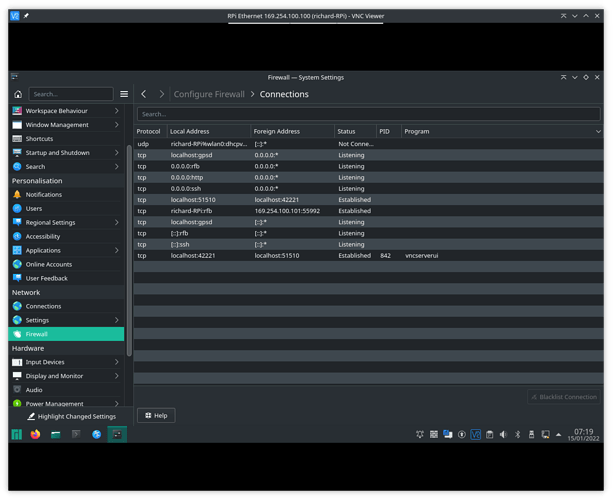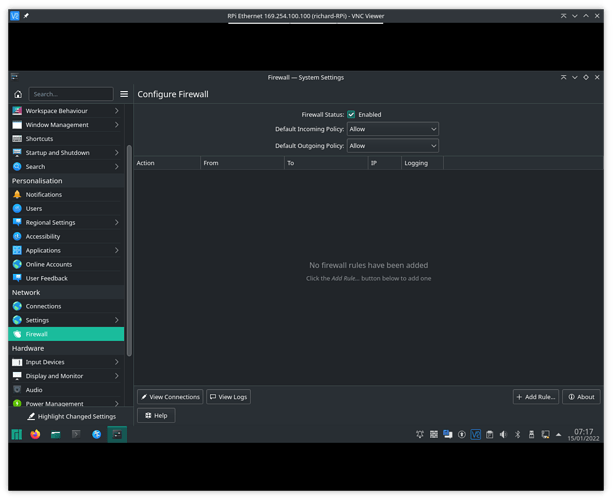Hello
Today’s update seems to have broken the bcm2835 wifi driver. Installed wpa_supplicant to investigate; am currently SSH-ing in via Ethernet.
I tried
Blockquote
$ sudo pacman -Syu
[sudo] password for :
:: Synchronising package databases…
core.db failed to download
extra.db failed to download
community.db failed to download
error: failed retrieving file ‘community.db’ from mirrors.gethosted.online : Could not resolve host: mirrors.gethosted.online
warning: too many errors from mirrors.gethosted.online, skipping for the remainder of this transaction
error: failed retrieving file ‘core.db’ from mirrors.gethosted.online : Could not resolve host: mirrors.gethosted.online
error: failed retrieving file ‘extra.db’ from mirrors.gethosted.online : Could not resolve host: mirrors.gethosted.online
error: failed retrieving file ‘community.db’ from www.mirrorservice.org : Could not resolve host: www.mirrorservice.org
warning: too many errors from www.mirrorservice.org, skipping for the remainder of this transaction
error: failed retrieving file ‘extra.db’ from www.mirrorservice.org : Could not resolve host: www.mirrorservice.org
error: failed retrieving file ‘core.db’ from www.mirrorservice.org : Could not resolve host: www.mirrorservice.org
error: failed retrieving file ‘extra.db’ from mirror.cyberhost.uk : Could not resolve host: mirror.cyberhost.uk
warning: too many errors from mirror.cyberhost.uk, skipping for the remainder of this transaction
error: failed retrieving file ‘core.db’ from mirror.cyberhost.uk : Could not resolve host: mirror.cyberhost.uk
error: failed retrieving file ‘community.db’ from mirror.cyberhost.uk : Could not resolve host: mirror.cyberhost.uk
error: failed to synchronize all databases (invalid url for server)
[ ~]$
Blockquote
So:
Blockquote
$ inxi -N
Network:
Device-1: bcm2835-mmc driver: mmc_bcm2835
Device-2: bcm2711-genet-v5 driver: bcmgenet
Blockquote
And
Blockquote
$ wpa_supplicant -B -i wlp2s0 -D mmc_bcm2835 -c /etc/wpa_supplicant/wpa_supplicant.conf
Successfully initialized wpa_supplicant
wlp2s0: Unsupported driver ‘mmc_bcm2835’
$ wpa_supplicant -B -i wlan0 -D bcmgenet -c /etc/wpa_supplicant/wpa_supplicant.conf
Successfully initialized wpa_supplicant
wlan0: Unsupported driver ‘bcmgenet’
Blockquote
And connecting directly by Ethernet to the router gave the same result for pacman -Syu.
Blockquote
However, $ ping 0.0.0.0 shows good return packets!
Ping Gateway not:
Blockquote
$ ping 192.168.1.254
PING 192.168.1.254 (192.168.1.254) 56(84) bytes of data.
From 169.254.100.100 icmp_seq=1 Destination Host Unreachable
From 169.254.100.100 icmp_seq=5 Destination Host Unreachable
^C
— 192.168.1.254 ping statistics —
9 packets transmitted, 0 received, +2 errors, 100% packet loss, time 8177ms
pipe 4
Blockquote
Ports 80 and 53 are open and dns is enabled in firewalld.
How can I clear this issue?
Tks
R