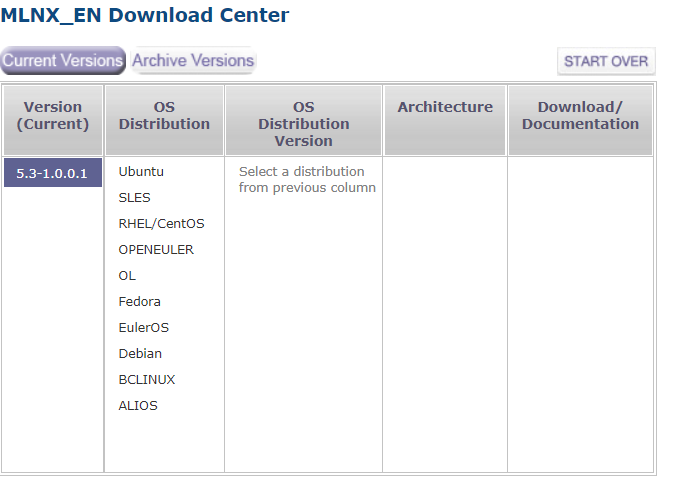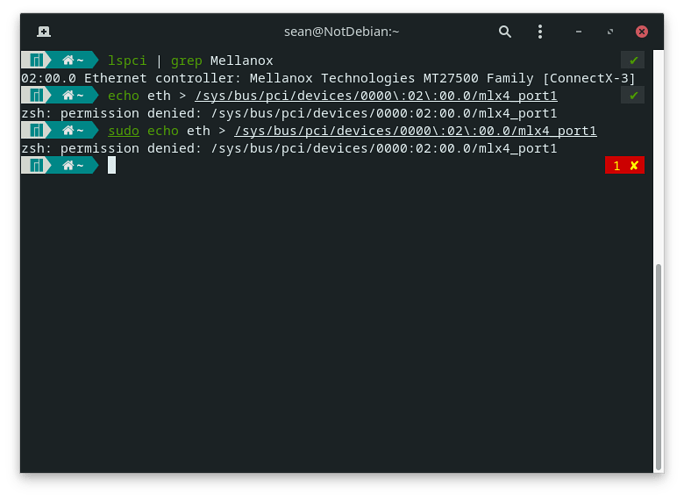Hi guys, battling some 10gbe issues that I am having in Manjaro.
In Manjaro the speed is capped at 120MB/s no matter the direction.
My first thought was too try the Linux driver for the Mellanox Connect-X3.
Not sure where to head from there.
Please post your system info as outlined here:
Also please post the output of:
lspci | grep Network
System:
Kernel: 5.10.41-1-MANJARO x86_64 bits: 64 compiler: gcc v: 11.1.0
parameters: BOOT_IMAGE=/boot/vmlinuz-5.10-x86_64
root=UUID=b87bd145-97e0-4bd3-aecd-1cd1675587cb rw quiet splash apparmor=1
security=apparmor resume=UUID=ed39a145-b614-4873-a477-85de40d529d8
udev.log_priority=3
Desktop: GNOME 3.38.4 tk: GTK 3.24.29 wm: gnome-shell dm: GDM 40.0
Distro: Manjaro Linux base: Arch Linux
Machine:
Type: Desktop System: EVGA product: X299 DARK v: N/A serial: <filter>
Chassis: type: 3 serial: <filter>
Mobo: EVGA model: X299 DARK v: 1.0 serial: <filter>
UEFI: American Megatrends v: 1.26 date: 01/20/2021
Battery:
ID-1: hidpp_battery_0 charge: N/A condition: N/A volts: 4.0 min: N/A
model: Logitech G Pro Wireless Gaming Mouse type: N/A serial: <filter>
status: Discharging
Memory:
RAM: total: 31.06 GiB used: 2.06 GiB (6.6%)
RAM Report: permissions: Unable to run dmidecode. Root privileges required.
CPU:
Info: 14-Core model: Intel Core i9-10940X bits: 64 type: MT MCP
arch: Cascade Lake family: 6 model-id: 55 (85) stepping: 7
microcode: 5003006 cache: L2: 19.2 MiB bogomips: 184883
Speed: 1200 MHz min/max: 1200/4700 MHz Core speeds (MHz): 1: 1200 2: 1202
3: 1200 4: 1200 5: 1200 6: 1200 7: 1201 8: 1200 9: 1200 10: 1201 11: 1200
12: 1201 13: 1200 14: 1200 15: 1201 16: 3299 17: 1200 18: 1200 19: 1200
20: 1200 21: 1200 22: 1200 23: 1200 24: 1200 25: 1202 26: 1199 27: 2196
28: 1200
Flags: 3dnowprefetch abm acpi adx aes aperfmperf apic arat arch_capabilities
arch_perfmon art avx avx2 avx512_vnni avx512bw avx512cd avx512dq avx512f
avx512vl bmi1 bmi2 bts cat_l3 cdp_l3 clflush clflushopt clwb cmov
constant_tsc cpuid cpuid_fault cqm cqm_llc cqm_mbm_local cqm_mbm_total
cqm_occup_llc cx16 cx8 dca de ds_cpl dtes64 dtherm dts epb erms est f16c
flush_l1d fma fpu fsgsbase fxsr ht ibpb ibrs ibrs_enhanced ida intel_pt
invpcid invpcid_single lahf_lm lm mba mca mce md_clear mmx monitor movbe mpx
msr mtrr nonstop_tsc nopl nx pae pat pbe pcid pclmulqdq pdcm pdpe1gb pebs
pge pln pni popcnt pse pse36 pts rdrand rdseed rdt_a rdtscp rep_good sdbg
sep smap smep ss ssbd sse sse2 sse4_1 sse4_2 ssse3 stibp syscall tm tm2 tsc
tsc_adjust tsc_deadline_timer vme x2apic xgetbv1 xsave xsavec xsaveopt
xsaves xtopology xtpr
Vulnerabilities: Type: itlb_multihit status: KVM: VMX unsupported
Type: l1tf status: Not affected
Type: mds status: Not affected
Type: meltdown status: Not affected
Type: spec_store_bypass
mitigation: Speculative Store Bypass disabled via prctl and seccomp
Type: spectre_v1
mitigation: usercopy/swapgs barriers and __user pointer sanitization
Type: spectre_v2 mitigation: Enhanced IBRS, IBPB: conditional, RSB filling
Type: srbds status: Not affected
Type: tsx_async_abort mitigation: TSX disabled
Graphics:
Device-1: NVIDIA GA102 [GeForce RTX 3090] vendor: eVga.com. driver: nvidia
v: 465.31 alternate: nouveau,nvidia_drm bus-ID: 65:00.0 chip-ID: 10de:2204
class-ID: 0300
Display: x11 server: X.org 1.20.11 compositor: gnome-shell driver:
loaded: nvidia resolution: <missing: xdpyinfo>
OpenGL: renderer: NVIDIA GeForce RTX 3090/PCIe/SSE2 v: 4.6.0 NVIDIA 465.31
direct render: Yes
Audio:
Device-1: Intel 200 Series PCH HD Audio vendor: eVga.com.
driver: snd_hda_intel v: kernel bus-ID: 00:1f.3 chip-ID: 8086:a2f0
class-ID: 0403
Device-2: NVIDIA vendor: eVga.com. driver: snd_hda_intel v: kernel
bus-ID: 65:00.1 chip-ID: 10de:1aef class-ID: 0403
Sound Server-1: ALSA v: k5.10.41-1-MANJARO running: yes
Sound Server-2: JACK v: 0.125.0 running: no
Sound Server-3: PulseAudio v: 14.2 running: yes
Sound Server-4: PipeWire v: 0.3.28 running: no
Network:
Device-1: Mellanox MT27500 Family [ConnectX-3] driver: mlx4_core v: 4.0-0
port: 0580 bus-ID: 02:00.0 chip-ID: 15b3:1003 class-ID: 0200
IF: enp2s0 state: up speed: 10000 Mbps duplex: full mac: <filter>
IP v4: <filter> type: noprefixroute scope: global broadcast: <filter>
IP v6: <filter> type: noprefixroute scope: link
WAN IP: <filter>
Bluetooth:
Message: No bluetooth data found.
Logical:
Message: No logical block device data found.
RAID:
Message: No RAID data found.
Drives:
Local Storage: total: 4.77 TiB used: 32.11 GiB (0.7%)
SMART Message: Required tool smartctl not installed. Check --recommends
ID-1: /dev/nvme0n1 maj-min: 259:0 vendor: Intel model: SSDPEKNW020T8
size: 1.86 TiB block-size: physical: 512 B logical: 512 B speed: 31.6 Gb/s
lanes: 4 rotation: SSD serial: <filter> rev: 002C temp: 34.9 C scheme: GPT
ID-2: /dev/nvme1n1 maj-min: 259:5 vendor: Intel model: SSDPEKNW020T8
size: 1.86 TiB block-size: physical: 512 B logical: 512 B speed: 31.6 Gb/s
lanes: 4 rotation: SSD serial: <filter> rev: 002C temp: 32.9 C scheme: GPT
ID-3: /dev/sda maj-min: 8:0 vendor: SanDisk model: SDSSDH31024G
size: 953.87 GiB block-size: physical: 512 B logical: 512 B speed: 6.0 Gb/s
rotation: SSD serial: <filter> rev: 4000 scheme: GPT
ID-4: /dev/sdb maj-min: 8:16 type: USB vendor: Samsung model: Flash Drive
size: 119.51 GiB block-size: physical: 512 B logical: 512 B rotation: SSD
serial: <filter> rev: 1100 scheme: GPT
Message: No optical or floppy data found.
Partition:
ID-1: / raw-size: 919.41 GiB size: 903.9 GiB (98.31%) used: 10.43 GiB (1.2%)
fs: ext4 dev: /dev/sda2 maj-min: 8:2 label: N/A
uuid: b87bd145-97e0-4bd3-aecd-1cd1675587cb
ID-2: /boot/efi raw-size: 300 MiB size: 299.4 MiB (99.80%)
used: 296 KiB (0.1%) fs: vfat dev: /dev/sda1 maj-min: 8:1 label: NO_LABEL
uuid: 564A-2D62
ID-3: /run/media/sean/VTOYEFI raw-size: 32 MiB size: 31.9 MiB (99.75%)
used: 25.2 MiB (78.8%) fs: vfat dev: /dev/sdb2 maj-min: 8:18 label: VTOYEFI
uuid: 133B-CFB9
ID-4: /run/media/sean/Ventoy raw-size: 119.48 GiB size: 119.48 GiB (100.00%)
used: 21.65 GiB (18.1%) fs: exfat dev: /dev/sdb1 maj-min: 8:17 label: Ventoy
uuid: 4E21-0000
Swap:
Kernel: swappiness: 60 (default) cache-pressure: 100 (default)
ID-1: swap-1 type: partition size: 34.16 GiB used: 0 KiB (0.0%) priority: -2
dev: /dev/sda3 maj-min: 8:3 label: N/A
uuid: ed39a145-b614-4873-a477-85de40d529d8
Unmounted:
ID-1: /dev/nvme0n1p1 maj-min: 259:1 size: 100 MiB fs: vfat label: N/A
uuid: BAC8-F110
ID-2: /dev/nvme0n1p2 maj-min: 259:2 size: 16 MiB fs: <superuser required>
label: N/A uuid: N/A
ID-3: /dev/nvme0n1p3 maj-min: 259:3 size: 1.86 TiB fs: ntfs label: N/A
uuid: 04A2CF4AA2CF3EC4
ID-4: /dev/nvme0n1p4 maj-min: 259:4 size: 499 MiB fs: ntfs label: N/A
uuid: 58E0D342E0D32552
ID-5: /dev/nvme1n1p1 maj-min: 259:6 size: 16 MiB fs: <superuser required>
label: N/A uuid: N/A
ID-6: /dev/nvme1n1p2 maj-min: 259:7 size: 1.86 TiB fs: ntfs label: Games
uuid: 88EE3246EE322CB6
USB:
Hub-1: 1-0:1 info: Full speed (or root) Hub ports: 16 rev: 2.0
speed: 480 Mb/s chip-ID: 1d6b:0002 class-ID: 0900
Device-1: 1-2:2 info: MCT Elektronikladen MPS type: HID
driver: hid-generic,usbhid interfaces: 1 rev: 1.1 speed: 1.5 Mb/s
power: 10mA chip-ID: 0c70:f003 class-ID: 0300
Device-2: 1-5:3 info: MCT Elektronikladen aquaero type: Keyboard,HID
driver: hid-generic,usbhid interfaces: 3 rev: 2.0 speed: 12 Mb/s
power: 100mA chip-ID: 0c70:f001 class-ID: 0300 serial: <filter>
Device-3: 1-7:4 info: Corsair K95 RGB Platinum Keyboard [RGP0056]
type: Keyboard,HID driver: hid-generic,usbhid interfaces: 2 rev: 2.0
speed: 12 Mb/s power: 500mA chip-ID: 1b1c:1b2d class-ID: 0300
serial: <filter>
Device-4: 1-9:5 info: Logitech USB Receiver type: Keyboard,Mouse,HID
driver: logitech-djreceiver,usbhid interfaces: 3 rev: 2.0 speed: 12 Mb/s
power: 98mA chip-ID: 046d:c539 class-ID: 0300
Device-5: 1-12:6 info: MCT Elektronikladen aquaero type: Keyboard,HID
driver: hid-generic,usbhid interfaces: 3 rev: 2.0 speed: 12 Mb/s
power: 100mA chip-ID: 0c70:f001 class-ID: 0300 serial: <filter>
Hub-2: 2-0:1 info: Full speed (or root) Hub ports: 10 rev: 3.0 speed: 5 Gb/s
chip-ID: 1d6b:0003 class-ID: 0900
Hub-3: 3-0:1 info: Full speed (or root) Hub ports: 2 rev: 2.0
speed: 480 Mb/s chip-ID: 1d6b:0002 class-ID: 0900
Hub-4: 4-0:1 info: Full speed (or root) Hub ports: 2 rev: 3.1 speed: 10 Gb/s
chip-ID: 1d6b:0003 class-ID: 0900
Device-1: 4-2:2 info: Silicon Motion - Taiwan (formerly Feiya ) Flash Drive
type: Mass Storage driver: usb-storage interfaces: 1 rev: 3.1 speed: 5 Gb/s
power: 304mA chip-ID: 090c:1000 class-ID: 0806 serial: <filter>
Sensors:
System Temperatures: cpu: 35.0 C mobo: N/A gpu: nvidia temp: 27 C
Fan Speeds (RPM): N/A gpu: nvidia fan: 0%
Info:
Processes: 466 Uptime: N/A wakeups: 2 Init: systemd v: 247 tool: systemctl
Compilers: gcc: 11.1.0 Packages: pacman: 1166 lib: 312 flatpak: 0 Shell: Zsh
v: 5.8 running-in: gnome-terminal inxi: 3.3.04
I get no output when entering lspci | grep Network
You already have the correct driver installed provided by the kernel.
It is a PCI NIC, right? Try:
lspci | grep Mellanox
Also see: InfiniBand - ArchWiki
I updated the firmware as stated in the arch Wiki.
lspci | grep Mellanox ✔
02:00.0 Ethernet controller: Mellanox Technologies MT27500 Family [ConnectX-3]
Image type: FS2
FW Version: 2.42.5000
FW Release Date: 5.9.2017
Product Version: 02.42.50.00
Rom Info: type=PXE version=3.4.752
Device ID: 4099
Description: Node Port1 Port2 Sys image
GUIDs: ffffffffffffffff ffffffffffffffff ffffffffffffffff ffffffffffffffff
MACs: e41d2d20c700 e41d2d20c701
VSD:
PSID: MT_1170110023
I feel in arch the card is defaulting to infiniband and in Windows I have it setup for Ethernet.
You can check following these instructions:
In order to change the port mode without the script
sultan.of.swing:
installing the driver
Again, it’s already installed.
Getting out of my league on configuring stuff.
Please post terminal output, not screenshots.
You may need to explore the folder there as the device port may be different.
OK sorry about that.
Actually think I found it and it shows it’s already in eth mode.
You should be checking what the ports are set to with cat before blindly attempting to modify them. Check those instructions again. You can’t modify what doesn’t exist.
moson
14 June 2021 08:39
12
Also you need root permissions to set that value.su), or use tee with sudo:
echo eth | sudo tee /sys/...
2 Likes